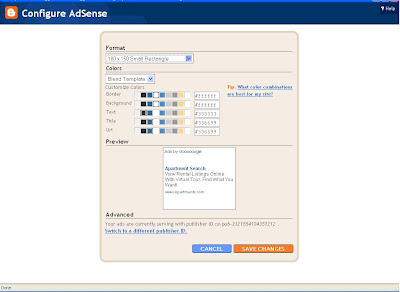
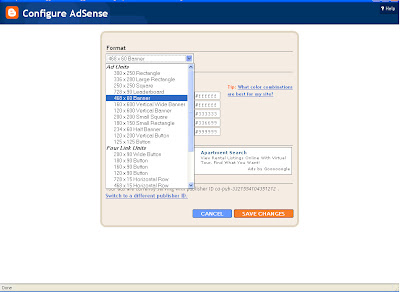
How to Create Blogs Step By Step and Get MONEY Through Ads and Without any Investment. U CAN WATCH ONLINE TV & CHAT ALSO
Blogger blogs are so simple way to own a website, you can create a blog
in two minutes and you can start posting your ideas and tips instantly.
It is no need of any web designing skills.
Owning a free blog is so easy now, you don't need any designing skills
to create a blog or a personal website. The free service of Blogger.com
will provide you with the easiest way of owning and creating a simple
website to share your information and ideas with others. Just follow
these simple steps to own a website in tow minutes.
Create a Google Account: You need to install an account with Google,
this account will help you as a webmaster to optimize your websites to
receive more visitors and to achieve more success. Click here to
install your Google account. After creating your Google account, you
can create a blog.
Install a blog from your Google account: After installing your Google
account, you will be provided with many services by Google, one of
these services is creating a blog. You can create more than one blog.
From your Google account, please select Blogger.
Choose the URL and the title of the blog: Click on "Create a Blog" and
choose your favorite name and URL. Try to make the title and the URL
short and make them say what you want to say. Anyway, the URL should
include the main targeted keywords to be sure that your blog will come
in the first results of search engines.
Start posting: After you finish the installation process, you can post
simple articles every day. Share your ideas and your tips with friends
and other internet users. You should write on what you like. When you
write on something that you have good knowledge about it, you will
always enjoy when you write a new post.
Your site must comply with Google AdSense program policies:https://www.google.com/adsense/policies?hl=en_US

5) Then select create new post.Like wise that is upto you.
6) Then select view blog.


4) Click start blogging


